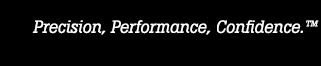- Other Fluke companies:
- Fluke
- Fluke Biomedical
- Fluke Networks
- Fluke Process Instruments
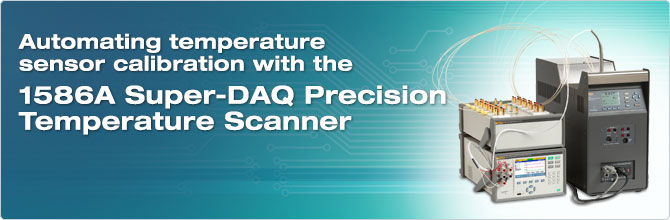
1586A Super-DAQ Precision Temperature Scanner Resource Center
Save time and money by using a 1586A Super-DAQ and a Fluke Calibration dry-well, fluid bath, or furnace to automate the calibration of up to 40 temperature sensors—simultaneously, without requiring a PC or software. With accuracies as good as ± 0.005 °C, the 1586A can read RTDs thermocouples, and thermistors at up to 10 channels per second.
Calibrating multiple sensors simultaneously saves time. Automating the process lets you set up a test and walk away to do other work, enabling you to become much more productive.
This resource center page presents an application note and video to show you how easy it is to automate temperature sensor calibration.
To learn more about the 1586A Super-DAQ, visit the product page:
1586A Super-DAQ Precision Temperature Scanner product page »
If you would like to get a quote on a new 1586A Super-DAQ, you can do that here:
| Automating temperature sensor calibration with the 1586A Super-DAQ | |
Application Note »Take your temperature calibration productivity to the next level in just 7 easy-to-follow steps. This application note explains how to use a 1586A Super-DAQ and a Fluke Calibration dry-well, fluid bath, or furnace to perform automated sensor calibrations--without a PC and software. |
|
| |
Step-by-step video guide »Watch this step-by-step video guide to learn how easily you can automate sensor calibration with a 1586A Super-DAQ and a Fluke Calibration dry-well, fluid bath, or furnace. |
If you find "Automating temperature sensor calibration" useful, you might also enjoy these additional videos.
| 1586A introduction video | |
1586A Super-DAQ Precision Temperature Scanner »If you are just starting to learn about the 1586A Super-DAQ, this video will give you a good high-level introduction to its features and benefits. |
|
| 1586A Super-DAQ demo video series | |
1586A Super-DAQ Demo Video Series »These brief videos show what the 1586A Super-DAQ can do for you. Video 1: Introduction and setupThis video includes an overview of the 1586A front panel and shows how easy it is to set up the instrument and then use it to read a PRT. Video 2: Configuring input channelsThis video demonstrates how to configure input channels on the 1586A Super-DAQ using the High-Capacity Module or the DAQ-STAQ Multiplexer. Video 3: Running a scan, recording and saving dataThis video demonstrates running a scan, recording and saving data with the 1586A. Video 4: Viewing, graphing, and monitoring scan dataOnce you have recorded and saved scanned data, watch this video to see how to view, graph, and monitor it Video 5: Automating a test using a dry-wellThis video provides an overview of how to automate a test using the 1586A with a dry-well calibrator. |
|
- Home
- Products
- New Products
- Electrical Calibration
- RF Calibration
- Data Acquisition and Test Equipment
- Temperature Calibration
- Humidity Calibration
- Pressure Calibration
- Flow Calibration
- Process Calibration Tools
- Calibration Software
- Service and Support
- All Calibration Instruments
- Purchase Info
- News
- Training and Events
- Literature and Education
- Service and Support
- About Us