- Other Fluke companies:
- Fluke
- Fluke Biomedical
- Fluke Networks
- Fluke Process Instruments
See more Fluke brands

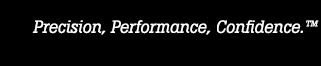
| TITLE | VER | USE WITH |
| PG7000™ | 1.05f | PG7102, PG7302 or PG7601 |
|
Instructions: Download the file. Run Winflash and select the file downloaded as the file to write to the product. Make sure the correct COM port of the product is connected to a RS232 port on the host PC. Use a null modem cable to COM2 port of PG7000 Piston Gauge. Use a standard RS232 cable to COM1 port of PPC, PPC, RPM and molbox. The updating of embedded software should only be performed after given specific instructions to do so from a Fluke Calibration Authorized Service Center. If the update isn't performed properly, your product will be inoperable until it is. |
||
| Updates Include: | |
| 1.05f | |
| ADD | Support for auto-float targets < 3 psia VAC. |
| FIX | Allow recovery from autofloat overshoots that could stop the autofloat execution. |
| 1.05d | |
| CHG | Corrected calculation of piston fall rate. |
| 1.05c | |
| ADD | Increase # of PCs from 3 to 18. |
| ADD | Cal & temp coefficient fields & remote command. |
| ADD | Application of the temp coefficient. |
| ADD | Corrected calculation of piston fall rate. |
| CHG | Change max # of masses in a mass group from 10 to 99. |
| CHG | Gauge PG label from 7202 to 7102. |
| 1.05b | |
| ADD | New motor control power speed tables for new style board. Eliminate the DIP switch setting for motor type. Use this switch to ID new style boards. |
| ADD | A check for the serial # and query the user if it has been set yet. |
| ADD | Factory reset entry screen & menu function for discrete facory resets (DIAG only). |
| ADD | TEST selection to the DIAG menu to execute the COMx & IEEE production tests. |
| CHG | The opening credits to show correct model (PG7601, PG7102 or PG7302). |
| CHG |
The platter rotation ready criteria from 45 to 30 rpm for the PGG & PGO. |
| FIX | AIR medium z calculation error. Reset the AutoFloat factory settings when the PG is initialized. |